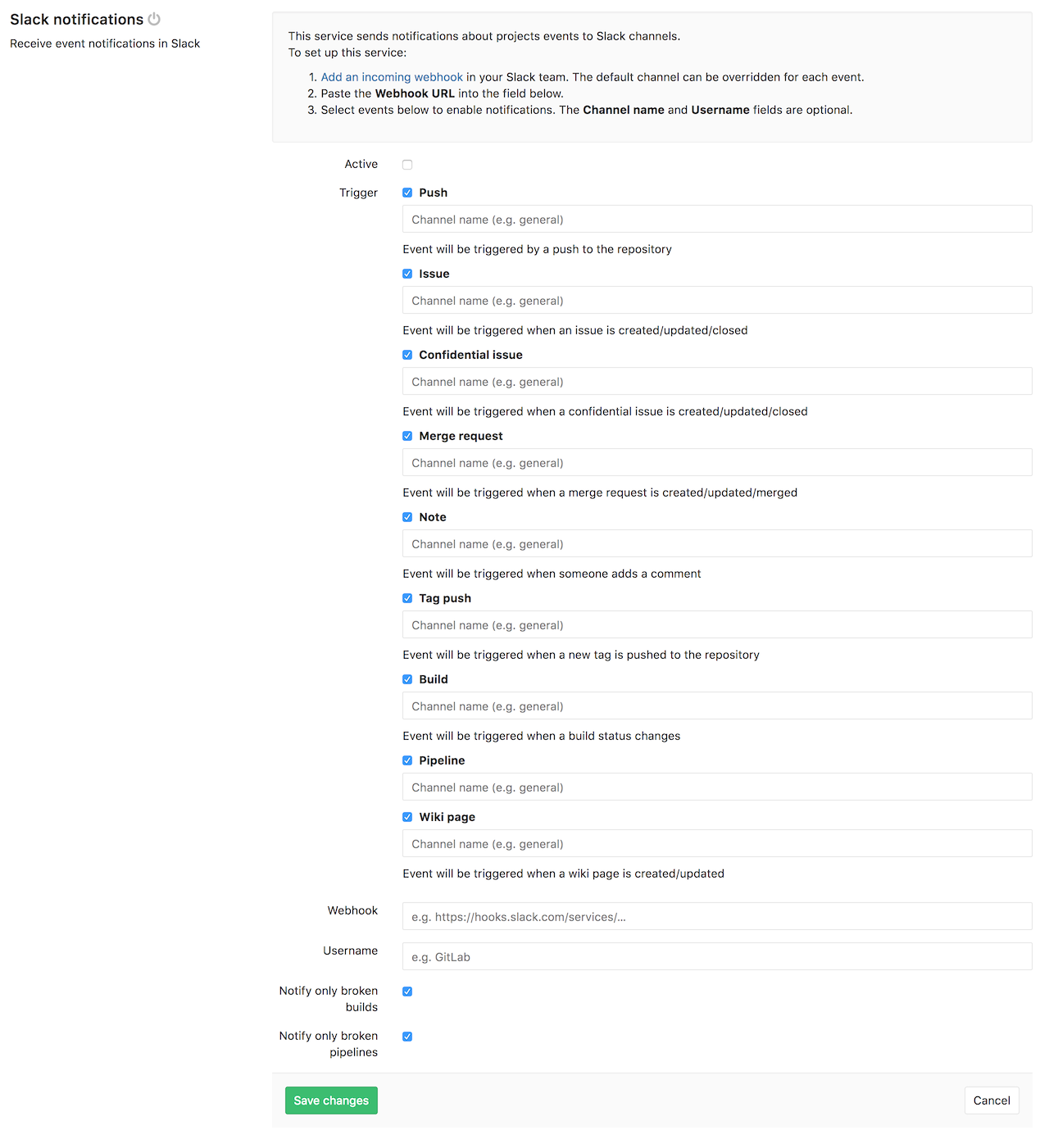Slack Notifications Service
On Slack
To enable Slack integration you must create an incoming webhook integration on Slack:
- Sign in to Slack
- Visit Incoming WebHooks
- Choose the channel name you want to send notifications to.
- Click Add Incoming WebHooks Integration
- Copy the Webhook URL, we'll need this later for GitLab.
On GitLab
After you set up Slack, it's time to set up GitLab.
Navigate to the Integrations page and select the Slack notifications service to configure it. There, you will see a checkbox with the following events that can be triggered:
- Push
- Issue
- Confidential issue
- Merge request
- Note
- Tag push
- Pipeline
- Wiki page
Below each of these event checkboxes, you have an input field to enter
which Slack channel you want to send that event message. Enter your preferred channel name without the hash sign (#).
At the end, fill in your Slack details:
| Field | Description |
|---|---|
| Webhook | The incoming webhook URL which you have to setup on Slack. |
| Username | Optional username which can be on messages sent to Slack. Fill this in if you want to change the username of the bot. |
| Notify only broken pipelines | If you choose to enable the Pipeline event and you want to be only notified about failed pipelines. |
After you are all done, click Save changes for the changes to take effect.
Note: You can set "branch,pushed,Compare changes" as highlight words on your Slack profile settings, so that you can be aware of new commits when somebody pushes them.